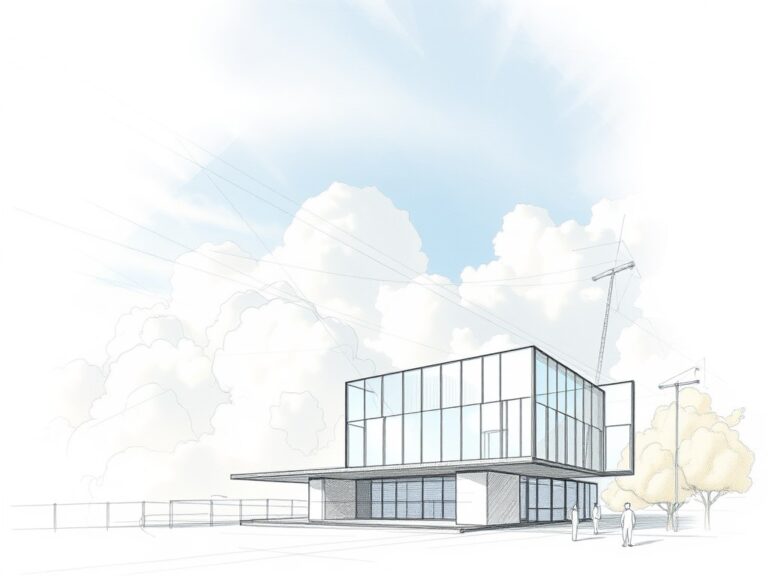Lost in the Cloud? Here’s How to Find Your Way Back
In today’s digital-first world, the concept of “the cloud” has become a central part of how we store, share, and manage information. Yet, with the benefits of cloud computing comes the inevitable challenge of feeling lost in this vast, intangible space. Whether it’s understanding how the cloud works, managing data, or troubleshooting issues, many individuals and businesses find themselves overwhelmed. This guide aims to shed light on how you can navigate cloud services effectively, minimize confusion, and regain control.
What Does “Lost in the Cloud” Really Mean?
The phrase “lost in the cloud” has both literal and metaphorical implications. It may refer to someone struggling to locate specific files stored across multiple cloud platforms, feeling overwhelmed by technical jargon, or dealing with errors and issues in cloud services.
The cloud is essentially a network of remote servers where data is stored, managed, and processed. While it offers unprecedented convenience and accessibility, its complexity can confuse even tech-savvy users. Common scenarios include forgetting where files are saved, accidentally duplicating data, or not understanding the pricing and limitations of cloud plans.
Understanding the Basics of Cloud Computing
To navigate the cloud effectively, it’s essential to understand its fundamental components. Here’s a breakdown:
- Public Cloud: Services like Google Drive, Dropbox, and Microsoft OneDrive fall under this category. They are accessible to anyone and provide scalable storage solutions.
- Private Cloud: Dedicated servers for businesses or individuals, offering higher security and control.
- Hybrid Cloud: A mix of public and private clouds to meet specific needs.
Each type has its pros and cons, and knowing which one suits your needs can save time and reduce confusion.
Common Challenges of Cloud Usage
1. Data Fragmentation
One of the most common issues is data scattered across multiple cloud services. You may have photos on Google Photos, documents on Dropbox, and videos on iCloud. This fragmentation can make it hard to locate files when needed.
2. Lack of Organization
Without a proper system to manage files, users often end up creating duplicate folders or misplacing critical documents. A lack of standardized naming conventions adds to the chaos.
3. Security Concerns
Many users feel lost due to insufficient knowledge about securing their cloud accounts. Weak passwords, unencrypted files, and phishing attacks are common threats.
4. Subscription Confusion
Cloud services often operate on subscription-based models with various tiers. Misunderstanding these plans can lead to unnecessary expenses or inadequate storage.
How to Regain Control of Your Cloud Experience
1. Audit Your Cloud Usage
Start by assessing all the cloud services you currently use. List each platform, its purpose, and the types of files stored there. This inventory will provide a clear picture of your data distribution.
- Identify redundant platforms.
- Consolidate files into fewer services, if possible.
2. Implement an Organizational System
Create a folder hierarchy that is intuitive and easy to navigate. For instance:
- Main Folder: Personal or Business
- Subfolders: Documents, Photos, Videos, Financial Records
Additionally, adopt consistent naming conventions, such as including dates or categories in file names.
3. Leverage Search and Tagging Tools
Most cloud services have powerful search functions that let you locate files by keywords, file type, or date. Some also allow tagging, which makes it easier to categorize and retrieve files.
Tools and Strategies for Managing Cloud Storage
1. Cloud Storage Management Software
Platforms like MultCloud and CloudHQ allow you to sync and manage files across multiple cloud services. These tools offer a unified interface to minimize switching between apps.
2. Regular Backups
Set up automatic backups for critical files to ensure they are always available, even in the event of accidental deletions or technical issues.
3. Monitor Storage Limits
Keep an eye on your storage quotas to avoid overages or service disruptions. Enable notifications for when you approach these limits.
Security Best Practices for Cloud Users
1. Enable Two-Factor Authentication (2FA)
2FA adds an extra layer of security by requiring a second verification step, such as a text message or authenticator app code, in addition to your password.
2. Use Strong, Unique Passwords
Avoid reusing passwords across services. Password managers like LastPass or Dashlane can help you generate and store secure passwords.
3. Encrypt Sensitive Data
Before uploading critical files, use encryption software to ensure your data is protected even if the cloud provider is compromised.
Troubleshooting Common Cloud Problems
1. Recovering Lost Files
If you accidentally delete a file, check the platform’s recycle bin or trash folder. Most cloud services retain deleted files for a specific period.
2. Resolving Sync Issues
Sometimes, files fail to sync between devices. Ensure you have a stable internet connection and sufficient storage space. Restarting the app or device often resolves the issue.
3. Dealing with Access Errors
Access errors may occur due to expired links or permissions. Contact the file owner to regain access or double-check the shared file settings.
The Future of Cloud Technology
The cloud is continuously evolving, with innovations aimed at making it more user-friendly and secure. Key trends include:
- AI-Powered Search: Advanced AI will help users locate files faster by understanding context and intent.
- Improved Interoperability: Efforts are underway to improve compatibility between cloud platforms.
- Enhanced Privacy Controls: With growing concerns about data privacy, providers are introducing features to give users more control over their information.
Final Thoughts
Feeling “lost in the cloud” is a common challenge, but it’s not insurmountable. By understanding how cloud storage works, implementing organization systems, and prioritizing security, you can transform your cloud experience into a seamless and efficient process. Remember, the key to mastering the cloud lies in staying informed and proactive.
Take the first step today—audit your cloud accounts, organize your data, and secure your files. With these strategies, you’ll never feel lost in the cloud again.
Read Also Our This Post: Unlock the Future of Gaming with Xbox Cloud Gaming Fortm – Full Guide